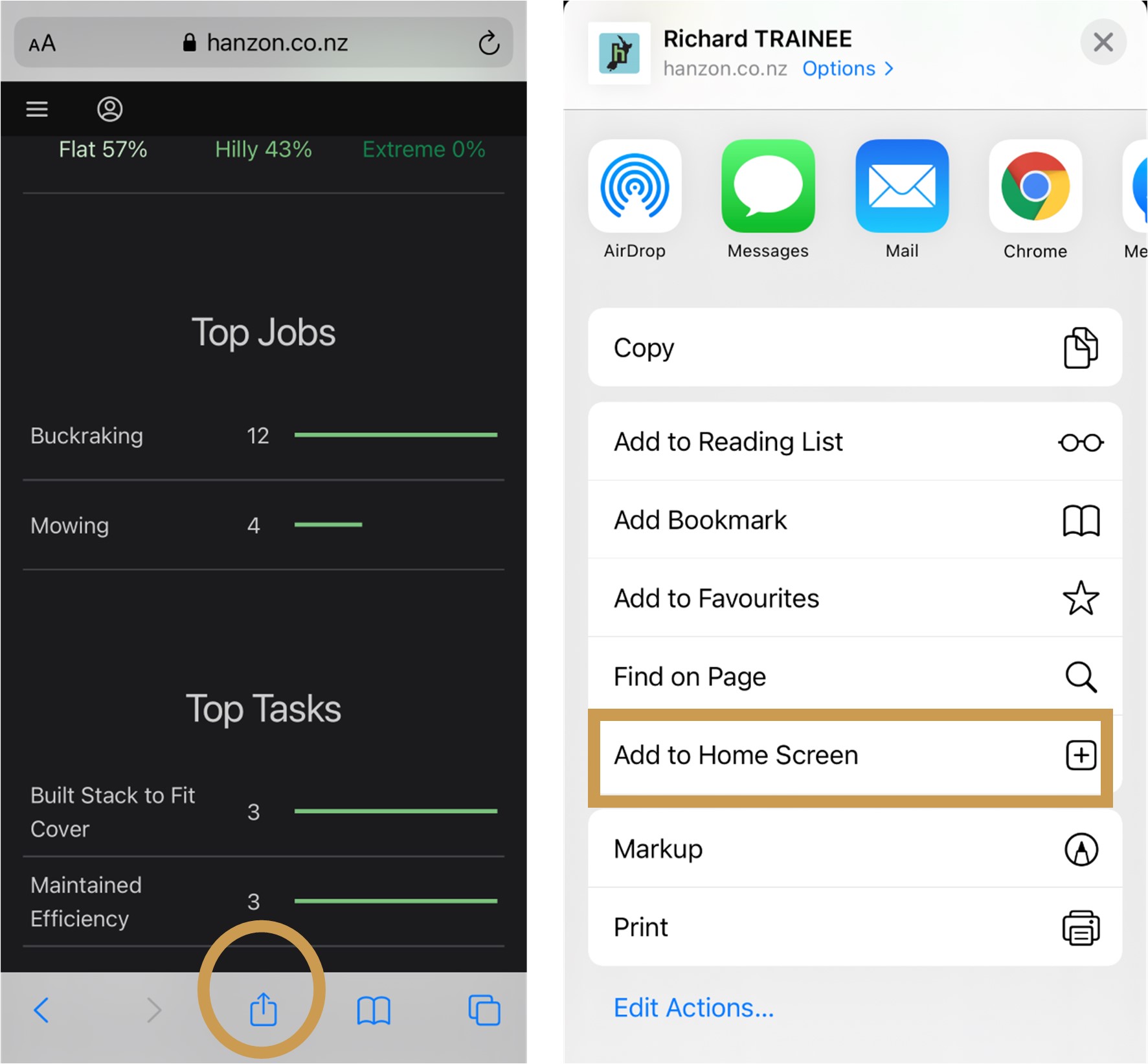Skip to main content
You can view this video as a guide to add the Hanzon web app to your homescreen or follow the instructions below.
APPLE USERS
- Go to www.hanzon.co.nz in your safari browser & click “Share”
- Select “Add to Home screen” from the dropdown menu
- Select “Add” in pop-up
- Next time …. just click on the tile & you’re into the Hanzon Mentor Program App

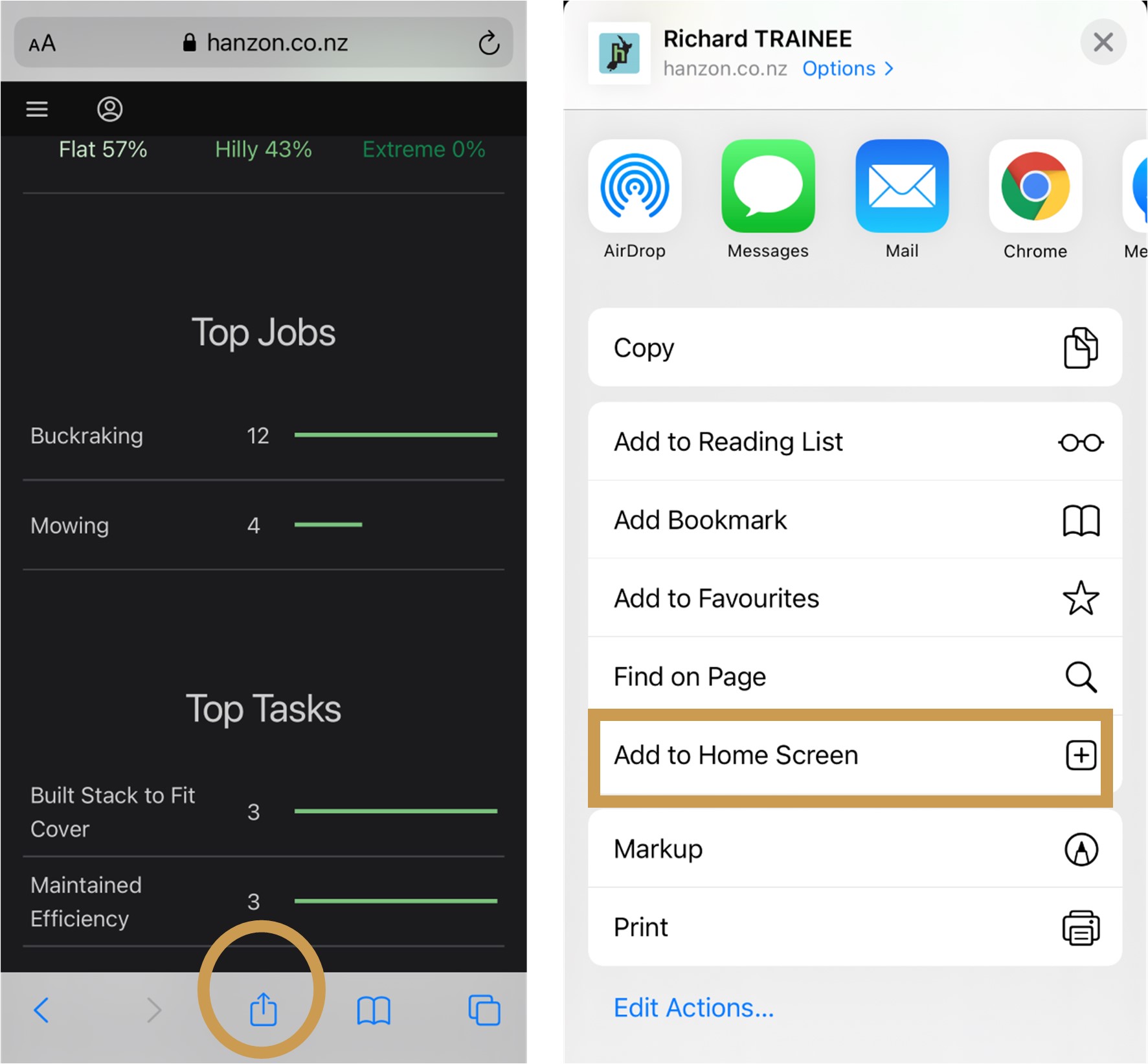 What to look for.
What to look for.
ANDROID USERS
- Go to www.hanzon.co.nz in your chrome browser & scroll down to “Add to Home screen”
- Select “Add” in the Add to Home screen pop-up
- Next time … just click on the Hanzon tile on your Home screen
- … and you’re into the Hanzon Mentor Program App